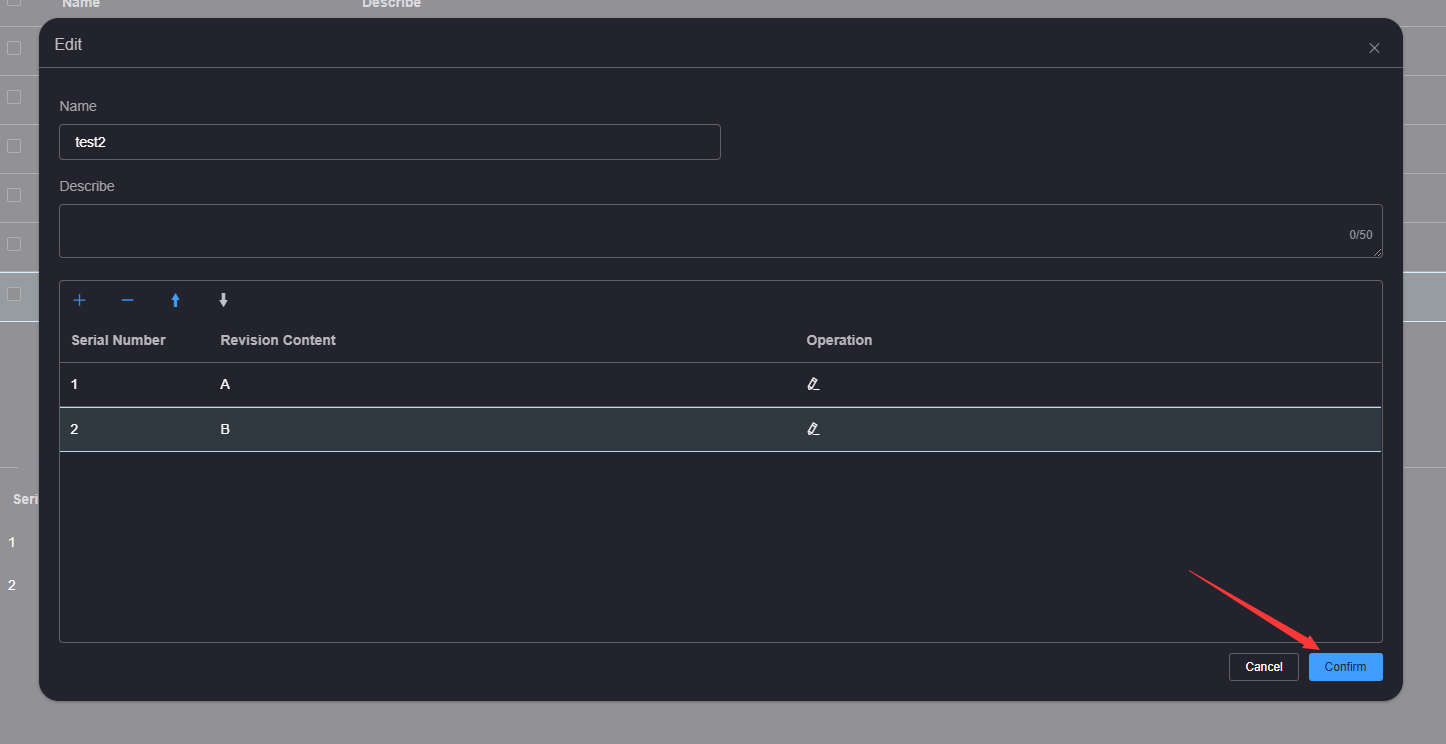# Edit a Revision Scheme
Click Settings, click the Revision tab page, enter the Revision management interface, click the Revision name to edit in the Revision management workspace, click the Edit button on the top toolbar, and the Edit Revision pop-up window will pop up.
The built-in Revision template cannot be edited. After the Revision template used by the project is edited, the Revision of all files in the project will be reset to the first Revision node of the Revision template after editing
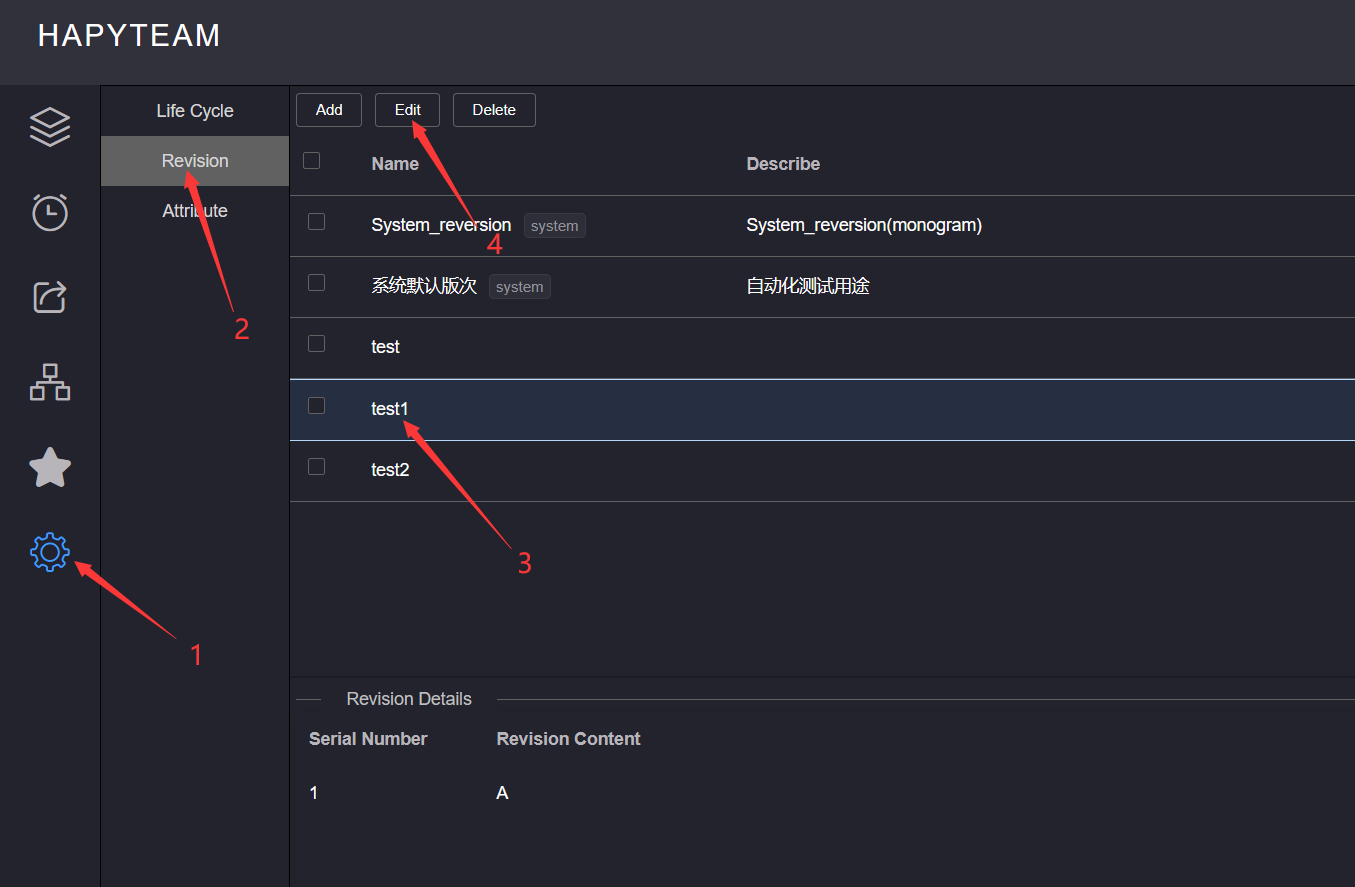
In the Edit Revision interface, edit Revision Name and Revision Description
The Revision name and description are 1~50 characters long 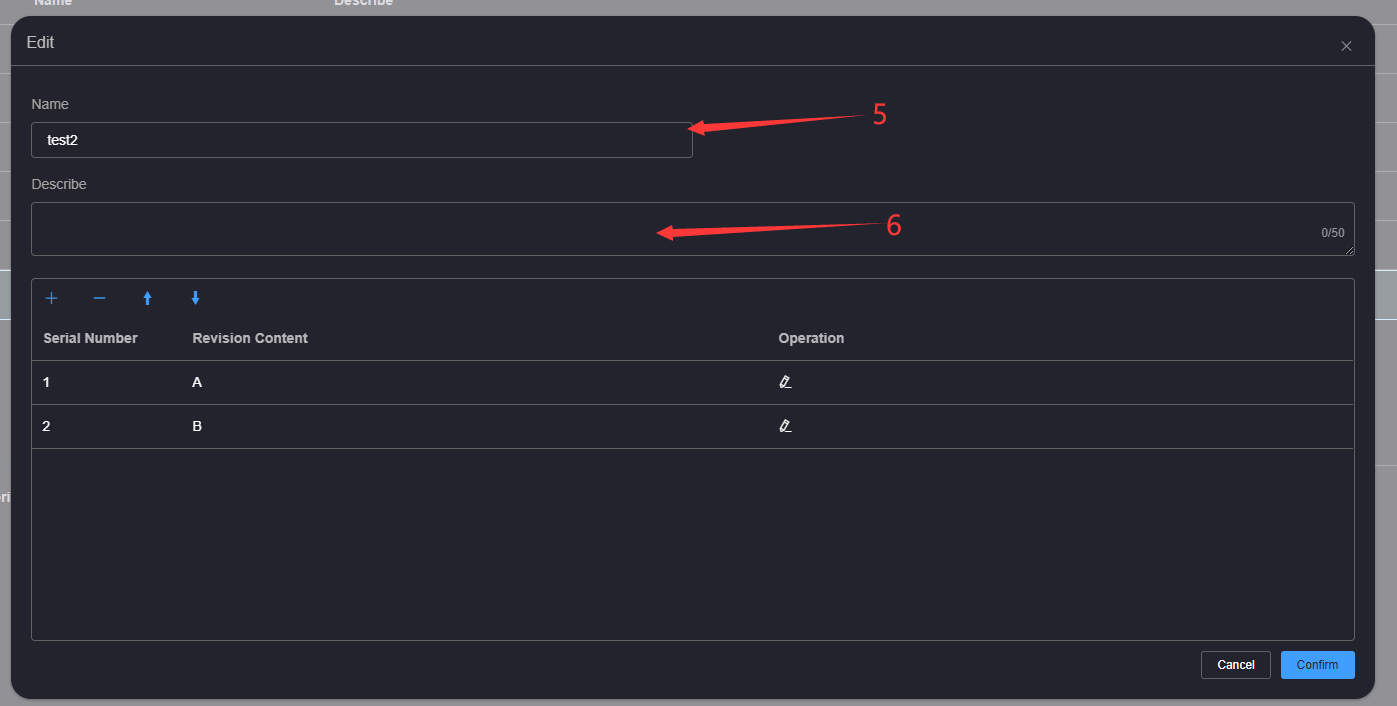
Add Revision node, add Revision node refer toRevision node management
A Revision template must contain at least one Revision node 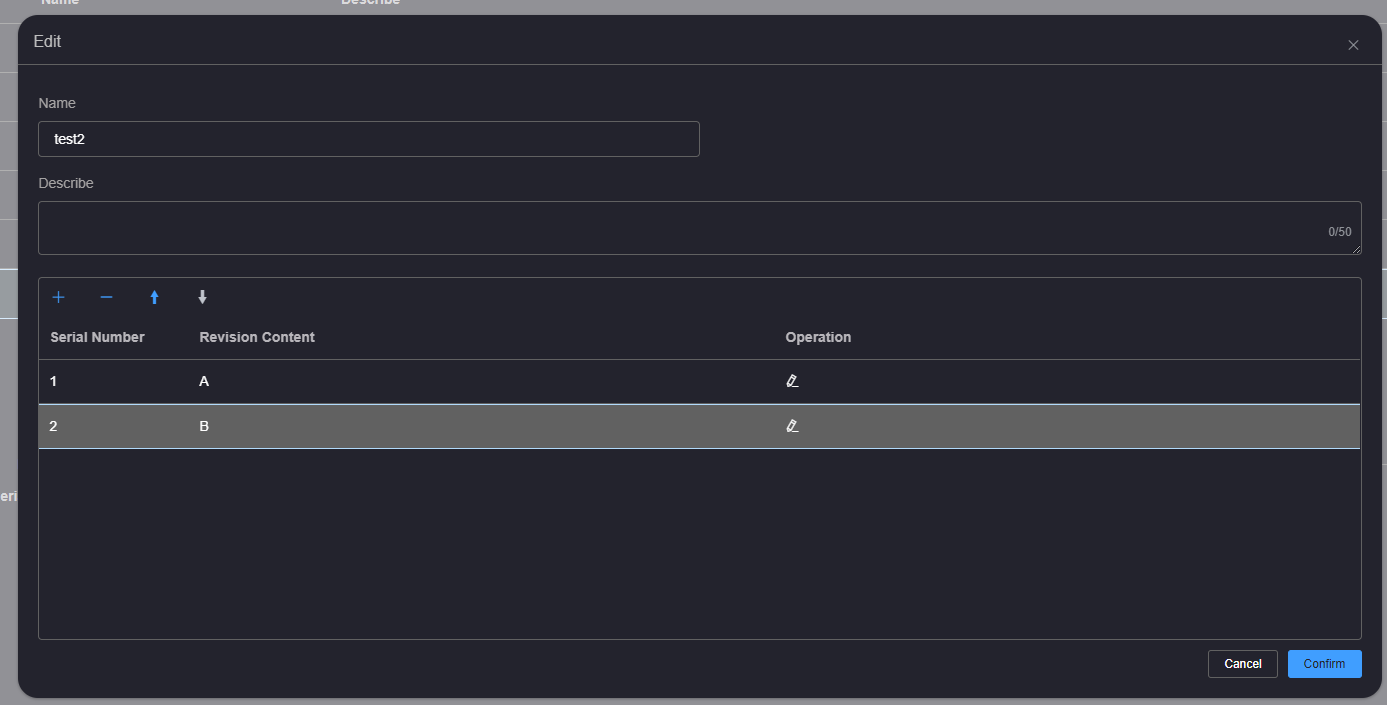
Click Confirm to wait for the prompt message